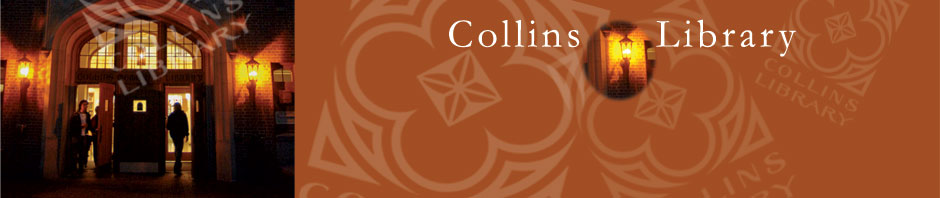-
Recent Posts
Categories
Archives
- September 2014
- October 2013
- September 2013
- May 2013
- April 2013
- March 2013
- February 2013
- January 2013
- November 2012
- October 2012
- September 2012
- August 2012
- May 2012
- April 2012
- March 2012
- February 2012
- January 2012
- December 2011
- November 2011
- October 2011
- September 2011
- August 2011
- May 2011
- April 2011
- March 2011
- February 2011
- January 2011
- December 2010
- November 2010
- October 2010
- September 2010
- August 2010
- May 2010
- April 2010
- March 2010
- February 2010
- January 2010
Meta
Category Archives: Printers
Office supplies for the laptop printer
Having a 3-hole punch and stapler next to the laptop printers (Lib 1& 2 would be very helpful! Thanks 🙂 What a good idea! You’ll now find a 3 hole punch and a stapler next to the laptop printers. Run … Continue reading
Printing System
I was hoping you could switch the printing system of the library back to how it was last year. I heard that the system changed which affected how the printing was set up, but it’s awful to see how much … Continue reading
Printing kiosk?
You should set up a designated computer for students to print things, like how the mail room has a computer set up explicitly to look up your combination/package number. I couldn’t turn in my pre-lab today because all the computers … Continue reading
Posted in Computers, Printers
Leave a comment
Update on Printing and Lab Computers from Technology Services
We’ve received a lot of feedback about printing since the beginning of the semester. We have a guest post from Cindy Riche, Director of Client Support & Educational Technology Services to address your concerns. Hi, all! I just wanted to … Continue reading
LIBRARY LOGGED: Wireless printers are working!
Wireless printers working again! For those that are having problems printing to the wireless printers, we have a solution. You will need to delete the printers from your laptop and re-install them using the instructions found here: http://www.pugetsound.edu/files/resources/5128_laptop_printing.pdf This should … Continue reading
LIBRARY LOGGED: Wireless printers are not working
The wireless printers are not working. We do apologize for the inconvenience. Both of the laptop printers are displaying an error with a vague definition of “communication error”. Essentially, there are “bad” (for lack of a better word) print jobs that … Continue reading
LIBRARY LOGGED: Printer table
A shelf on the side of the printer would be handy for storing completed papers when one has many to print. We agree that a space to organize your papers is helpful. However, we want to keep the area immediately … Continue reading
Posted in Printers, Space
Leave a comment
LIBRARY LOGGED: Wireless Printer Paper
Please check the wireless printers to see if you need to refill paper EVERYDAY. I feel like I spent 10 minutes a week requesting you to do your job. We check these printers often, but a lot of printing happens … Continue reading
LIBRARY LOGGED: Double sided wireless printing
Could you get two-sided printing on laptop printers? Yes, you can get two-sided printing on the laptop printers very easily! Here’s how you’d do it: Go File>Print, select your printer, and click Properties. Then, look for an option to choose … Continue reading
LIBRARY LOGGED: Broken printers
Why are the printers ALWAYS broken? We agree that there have been quite a few printer problems in the library this semester. Each printer in the Learning Commons prints several thousand pages a day and it does take its toll … Continue reading