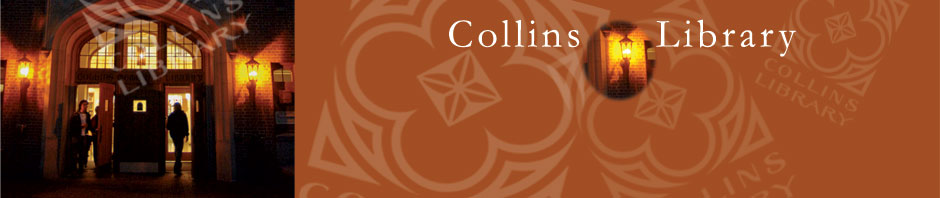Wireless printers working again!
For those that are having problems printing to the wireless printers, we have a solution. You will need to delete the printers from your laptop and re-install them using the instructions found here: http://www.pugetsound.edu/files/resources/5128_laptop_printing.pdf
This should eliminate the error we have been continuously experiencing recently. Should the error appear on the printer, one needs to turn off the printer, wait approximately 30 seconds and turn it back on. That should clear the problematic print job from the printer and allow the “good” print jobs to process.