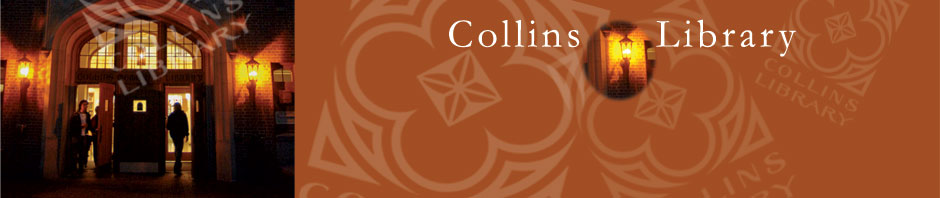The wireless printers are not working.
We do apologize for the inconvenience. Both of the laptop printers are displaying an error with a vague definition of “communication error”. Essentially, there are “bad” (for lack of a better word) print jobs that have been sent to the printer and they cannot be processed. The error can usually be cleared by turning the printer off and on again and canceling the current print job that may be causing it. However, when an individual continues to send the same problematic print job, not realizing it is the source of the error, it will just cause the error to continue. Due to the wide variety of laptops using the printers and the wide variety of configurations of those laptops, it is next to impossible to pinpoint the exact problem. Technology Services, which manages the network aspect of printing, is working on a permanent solution at the network level.
Until the wireless printers on the main floor are working again, you are able to add the downstairs printer in room 034 to your laptop. Here are instructions to do so: http://www.pugetsound.edu/files/resources/5128_laptop_printing.pdf