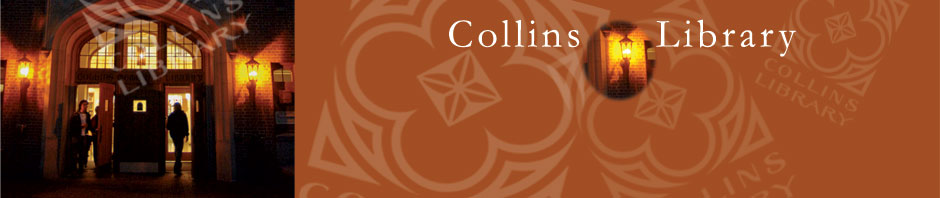Could you get two-sided printing on laptop printers?
Yes, you can get two-sided printing on the laptop printers very easily! Here’s how you’d do it:
- Go File>Print, select your printer, and click Properties.

- Then, look for an option to choose double sided printing—often under printing shortcuts or layout. You’ll probably see a screen similar to one of these below:
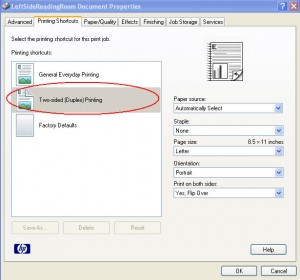

- Click OK, and your printout will be set to be double sided.
Speedy, easy, and good for the earth!