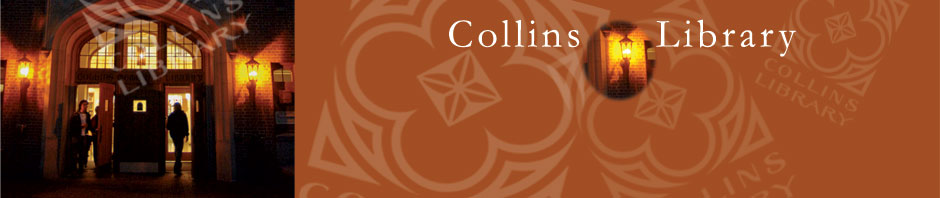We’ve gotten a lot of comments about printing, as you can see below!
The first response we’d like to make is that this is not a library decision. This is a campus wide-initiative. PrintGreen is overseen by the Library Media and Information Systems (LMIS) standing committee of the Faculty Senate, endorsed by the Sustainability Advisory Committee, and managed by Technology Services.
You can find more information about this on Technology Service’s PrintGreen page.
Next, we’d like to clarify that the vast majority of students will never pay for printing. The 750 free prints cap was carefully selected as it was well above most students printing needs. For those who do need more than 750 prints, the $0.10/print charge is in line with what similar schools—from the UW to other small liberal arts colleges—are charging.
Three of my classes require printing materials instead of textbooks. I’m fine with either the library charging per page or the classes basically having us print the textbooks, but not both. If the go green is going to continue, please coordinate with the professors.
- Professors can load their course readings onto Moodle and ask the bookstore to create a course pack. If you purchase this course pack, the cost per page is less than the cost to print per page if you go over your allotment. If there’s no course pack for your class at the bookstore, consider letting your professor know you’d like one. The campus has obtained a Copyright Clearance license to make this easier for them.
The PrintGreen initiative is horrible. It unfairly punishes students who need hard copies (some professors require it), and had no green effect. I could easily print 750 single-sided sheets and waste paper. Credits should be per page, not per side. This is mearly a shameless attempt to make more money for the university.
- We can assure you that PrintGreen will not make money for the university. Each student receives 750 free prints, so few students will pay at all. While it seems like the main cost of printing would be paper and thus the cost would be per page, there is a significant cost in terms of toner, printer wear and tear, and energy. That cost is per print.
The 750 pages is horrible. Some majors require 1000s of pages of printing and seniors have more reading than freshman. 750 for each person is an awful method of dealing with paper waste and $0.10 a print is too much.
I come to the library to study in a quite (sic) environment and to use the computers. Charging me per item I print out not only makes the computers significantly less useful, but reduces my ability to study here as well. I pay 40 thousand dollars a year plus housing, books, food and dues, the least of my concerns should be how to pay for printing. Bottom line: Students focus on school only, the school focuses on facilitating that, and this is a major hindrance!
If I would have printed all of the documents that I have wanted/needed for class I would have used $20 printing dollars. Squinting at a computer screen for hours so that I can even think about making it halfway through the semester without paying for my readings is ridiculous. Academics should not be sacrificed for sustainability.
Printing is a mess!
Printing services are horrible. For as much money as I pay to come to this school I don’t think I deserve: 1. to be experiencing these problems & 2. to be limited as far as printing goes. I’m seriously considering transfering to UW.