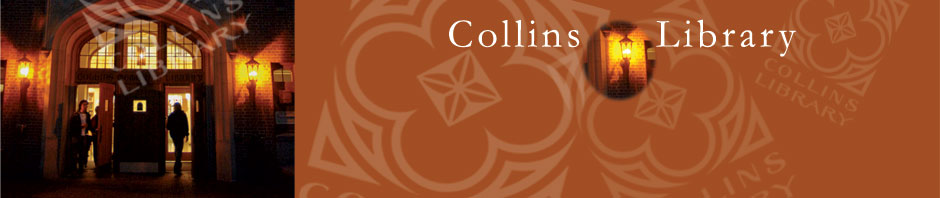WorldCat is awful, why can’t I just link to the article anymore?
Now, this is a problem we can solve!
You certainly can link to articles, books, and more in Puget Sound WorldCat. Plus, since Puget Sound WorldCat is an addition to the tools the library supplied before, you can choose whatever tool suits your need most. You can use Collins Catalog (formerly named Simon), the Journal Locator, or any of our databases just as you used to, or you can add on Puget Sound WorldCat if you choose.
I wasn’t sure if you meant ‘link to the article’ as in click a link and get to the full text, or ‘link to the article’ as in make a link you can send to someone, so I’ll explain both.
Let’s start with finding the full text of an article. If you find an article in Puget Sound WorldCat that you’d like to find in full text, just proceed as you would in any of our databases. Look for the “Check for full text” link:

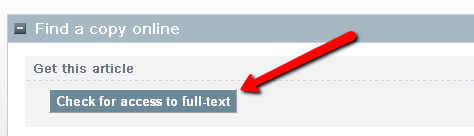
Click it, and if the article is available online you’ll find a full text link, while if we have the journal in print, you’ll see a link to UPS Print or Microform information:
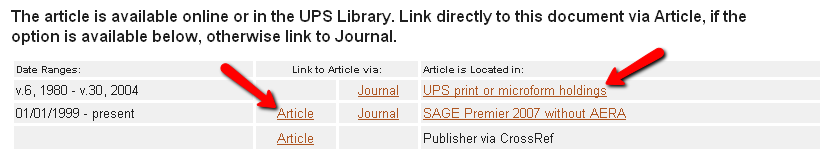 Whenever Puget Sound has the article you want, these links should get you to it, if it’s online, or to instructions to find it, if it’s in print or microform.
Whenever Puget Sound has the article you want, these links should get you to it, if it’s online, or to instructions to find it, if it’s in print or microform.
Alternatively, if you would actually prefer to share links with someone, it’s easy to find a permanent link on Puget Sound WorldCat. Just click on the title you want, look in the upper right hand corner of the page that results, and click the button for ‘Permalink’:
![]()
| WorldCat is awful, why can’t I just link to the article anymore? |