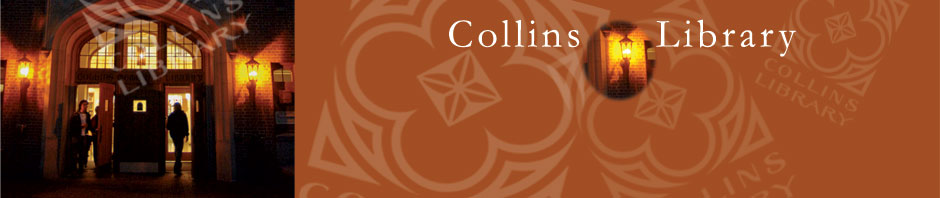The new database interfaces are ridiculous and impossible to use. While I appreciate the attempt to increase our access to sources, you’ve made it nearly impossible to find sources in OUR library. I have to go digging to limit my searches to sources I will actually be able to use. Please stop FORCING me to search the entire planet when I’m just trying to find sources that we have here.
As you’ve noticed, our default searches are very wide, well beyond the confines of what the library owns. We’ve chosen to make that level of discovery the default in Puget Sound WorldCat because we want Puget Sound students to be aware of the widest possible options and to be able to select resources on their topics based on the relevance and excellence of the source, not just on availability. As the library is part of Summit, which allows us to exchange books and videos with 36 other academic libraries in the Pacific Northwest, and has an interlibrary loan program, we hope you can actually use what you find outside the library.
That said, there are definitely times when it’s essential to just look at what’s here at Collins, so while it’s not the default, we do have a couple of options to make that possible.
- If you’re looking for books or videos at Collins, use Collins Catalog to search just our books, videos, and ebooks.
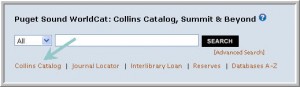
- Alternatively, if you prefer the interface of Puget Sound WorldCat but don’t want to search the world, you can use Puget Sound WorldCat to just search local materials. Enter your keywords, press search, and then use the dropdown menu below the searchbox to limit to just Puget Sound materials.
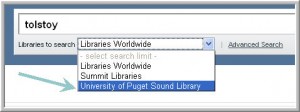
Hopefully, exercising these options will make it possible to calibrate your search to what you need and want, but please let us know any other feedback. We’re always interested in what we can do to make our tools better suit your needs. Add a comment to this post, send us your thoughts on a comment card (real or virtual) or just stop by and chat with a librarian.