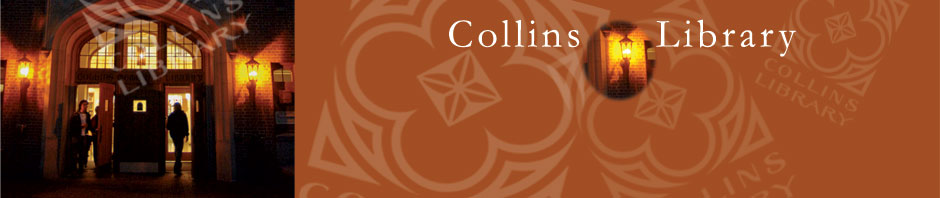The computers must be configured to print front and back. It’s so environmentally unsound.
Indeed it is! Our default standard for the Learning Commons is double sided printing, but from time to time the computers settings are deleted. Whenever that happens, the printing can revert to single sided. If you notice it happening on just one computer, please let us know the computer number—tell the student at the Learning Commons desk, write it on your comment card—so we can repair the settings to default to double sided printing.The wireless printers in the Reading Room aren’t physically capable of printing on both sides of a page, unfortunately.
If you somehow wind up with single-sided prints, remember we have re-use bins near each Reading Room printer and on the tall table near the Information Desk. Staff here at the library re-use the single-sided prints for internal printing.