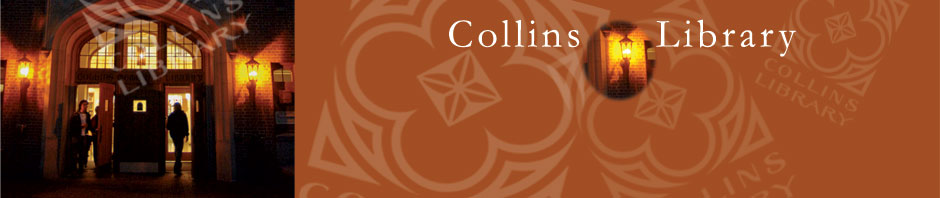the 2nd printer doesn’t print double-sided page
and
allow users to choose which printer to send to
We’ve been settling our new printer in to the Learning Commons, and it should have the same capabilities as the first printer. Printing on both is double-sided by default, so it’s more likely a problem with the computer than the printer. Check your print settings for double-sided printing, or ask at the Information Desk for help checking. If you can’t find anyone to ask, and are still having problems, send us a message and tell us your computer number so we can update the settings.
As to choosing a printer, we’ve now enabled users to choose which printer they’d like to use when they send to the print station. If you can’t choose, send us a message with your computer number. We’ll check & fix the problem.