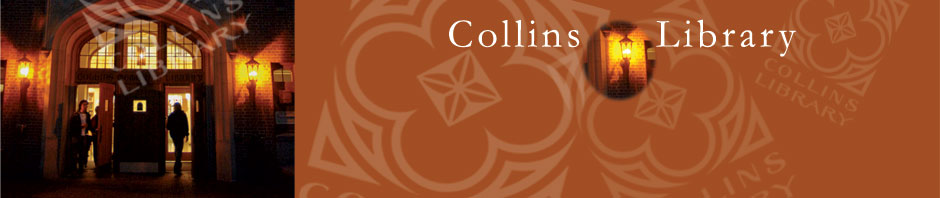Why aren’t all the computers set to default print double sided?
All of the computers on the main floor of the library should print double-sided by default. If that is not the case for a particular machine, please notify a library staff member so it can be fixed. In the interim, you can opt to print double sided (or single-sided) for individual print jobs by choosing Print under the Office Navigation button, selecting the Properties button, clicking the Finishing tab and checking or unchecking the Print on Both Sides option.