Original Phishing Message
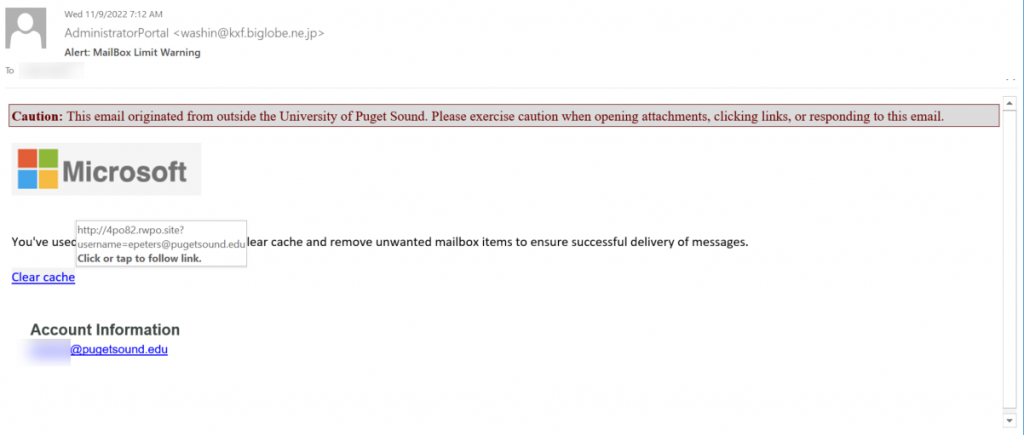
Tips for Detection
- Always hover over links in emails. The link in this email goes to http://4po82[.]rwpo[.]site. This is not a Puget Sound site nor the site to check university email.
- The message was sent from washin[@]kxf[.]biglobe[.]ne[.]jp. Legitimate notices about your account will generally come from an @pugetsound.edu address.
- Notice the maroon caution banner prepended to the message.
- If you are ever unsure about your mailbox size, you can always check that by going to webmail.pugetsound.edu. If it is not near capacity, that is an indicator that the email is fraudulent. To check in Webmail, click the settings gear icon > Options. You will see the amount of space used in the Mailbox Usage section.
Text of Original Message
From: washin[@]kxf[.]biglobe[.]ne[.]jp
Subject: Alert: MailBox Limit Warning
You’ve used up all your storage capacity. Clear cache and remove unwanted mailbox items to ensure successful delivery of messages.
Clear cache
Account Information
[username]@pugetsound.edu
Please visit our Support Center where you can access helpful knowledge articles and videos, interact with other customers, chat with a live representative or submit a case.