Original Phishing Message
From: no-reply[@]sharepointonline[.]com
Display name: Christopher Torres
Subject: Christopher Torres shared “Memo_” with you.
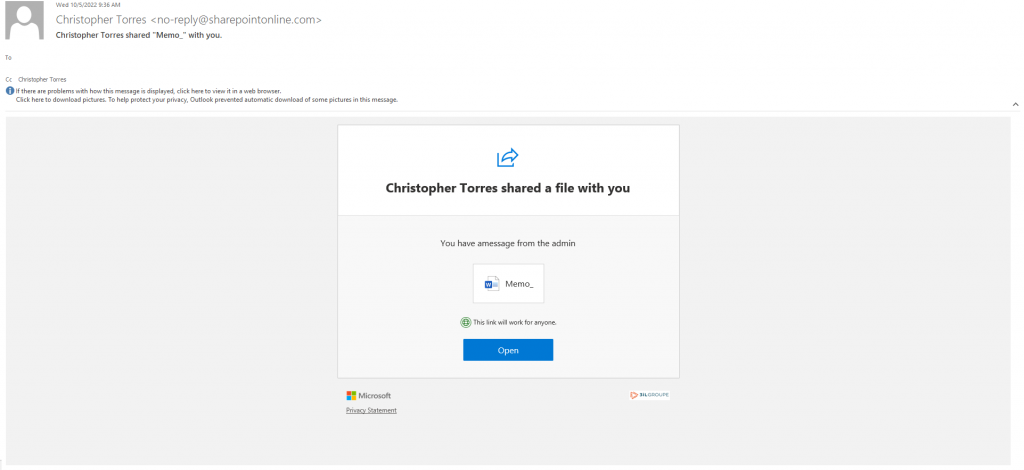
Tips for Detection
- Though the email was sent from a legitimate Microsoft service (SharePoint), the email was sent from somebody outside the organization
- Be wary of document shares that you are not expecting. Online collaboration tools are a frequent method of phishing attacks.
- Many document share phishing emails contain enticing subject lines like “Memo”, “Dept Evaluation”, “Dept Assessment”, or “Annual Faculty Evaluations”.
- Though the links led to legitimate sites such as Microsoft SharePoint , the content displayed should be suspicious. Remember to NEVER enter passwords on online forms.
Text of Phishing Message
From: no-reply[@]sharepointonline[.]com
Display name: Christopher Torres
Subject: Christopher Torres shared “Memo_” with you.
Christopher Torres shared a file with you
You have amessage from the admin
Memo_
This link will work for anyone.