Original Phishing Message
Note: If you receive similar messages, do not reply with your information and simply delete the message as it is NOT legitimate. Note the sender’s email address in comparison to the display name/signature.
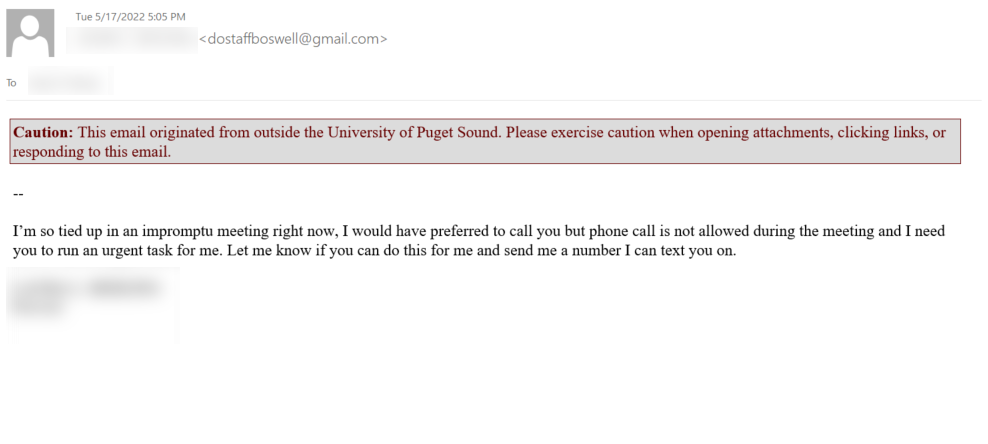
Tips for Detection
- Note the sender’s email address. Frequently, attackers try to impersonate campus members by setting the display name of an external address as somebody like a department chair or VP and using their name in the email signature.
- Notice the caution banner prepended to the message. The banner is added to messages that match patterns of other phishing attempts.
- These types of emails typically lead to a scammer asking you to purchase gift cards.
- If you are unsure about the legitimacy of these emails, contact the person via an alternate known method of communication (e.g. campus email address, office phone).
Text of Phishing Message
From: dostaffboswell[@]gmail[.]com
I’m so tied up in an impromptu meeting right now, I would have preferred to call you but phone call is not allowed during the meeting and I need you to run an urgent task for me. Let me know if you can do this for me and send me a number I can text you on.