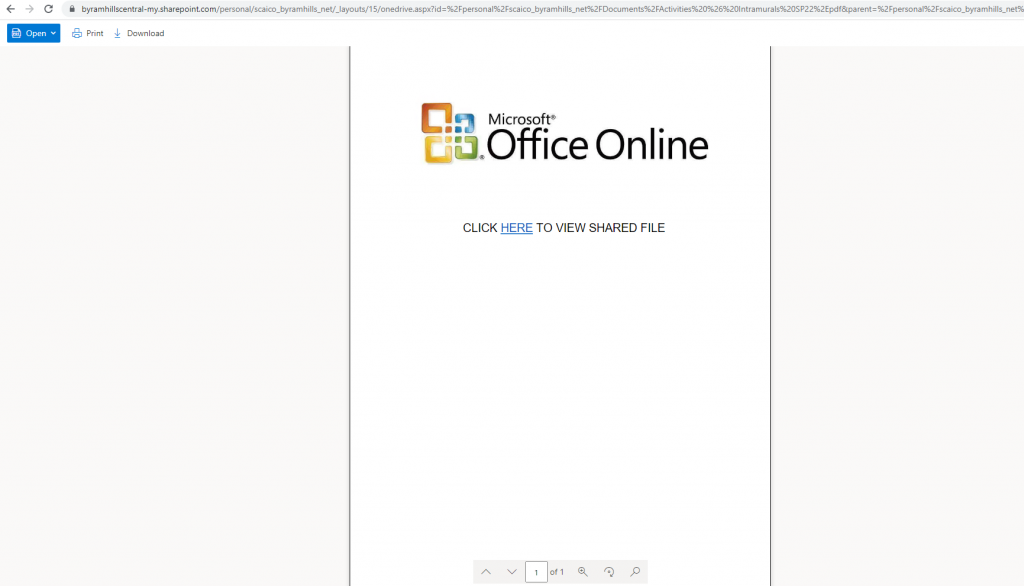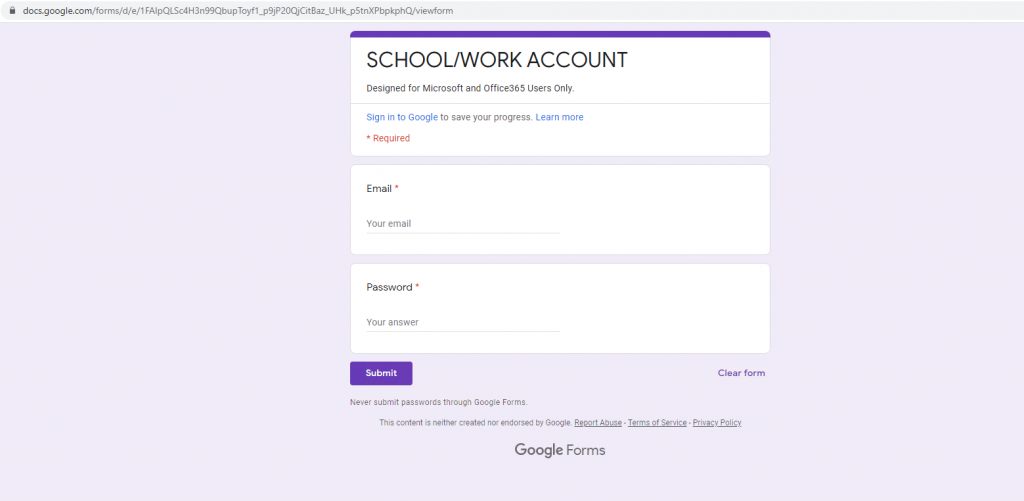Original Phishing Message
Note: If you received this message, please simply delete it as it is NOT legitimate. Never enter your password on forms.
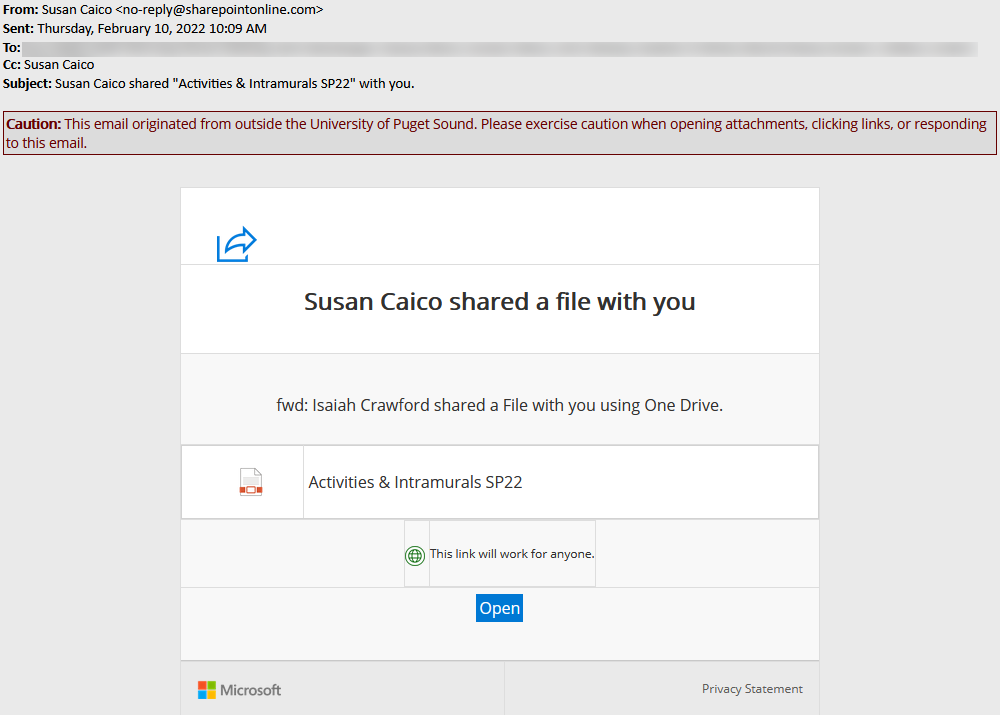
Tips for Detection
- Notice the maroon “Caution” banner prepended to the message. The banner is applied on messages that match patterns of other phishing emails. Use extra caution to check the sender and investigate any links/attachments.
- Notice the typo in spelling the president’s name.
- Many phishing attempts utilize legitimate cloud collaboration services such as Google Drive, SharePoint, OneDrive, Dropbox, etc. If you’re not expecting a shared document and/or do not know the sender, it is most likely NOT legitimate.
Where Did the Link Lead?
The link led to a SharePoint document that asked you to click another link to view the file. The second link led to a Google Form asking for your credentials. Never enter your username/password information on a form.