Tips for Detection:
- Signed by “IT Help Desk”
- Technology Services will not ask you to click on a link to increase your mailbox capacity
- The link is tricky as it contains “pugetsound.edu” but upon closer investigation, it is actually hosted on “tilda.ws” – always look at the last part of the URL before the /
- This particular email came from an @pugetsound.edu address – reminder to still use caution even for messages sent from our domain as a compromised account can lead to a malicious party sending out emails to campus members
Original Phishing Message:
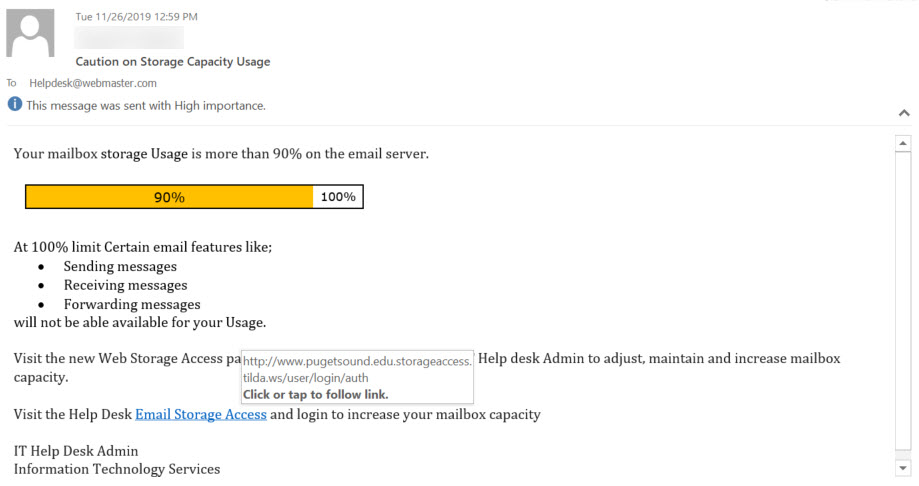
Text of Phishing Message:
Your mailbox storage Usage is more than 90% on the email server.
At 100% limit Certain email features like;
sending messages
receiving messages
forwarding messages
will not be available for your Usage.
Visit the new Web Storage Access page and login to Submit a request to your Help desk Admin to adjust, maintain and increase mailbox capacity.
Visit the Help Desk Email Storage Access and login to increase your mailbox capacity
IT Help Desk Admin
Information Technology Services