Tips for Detection:
- Attempting to impersonate a message from Microsoft Office 365
- Sending address is not from Microsoft, but from @bell.net
- Hovering over the “Review Message” option reveals a suspicious link
- Manipulating somebody into thinking they may be missing important emails
- Obvious grammatical and spelling errors
Original Phishing Message:
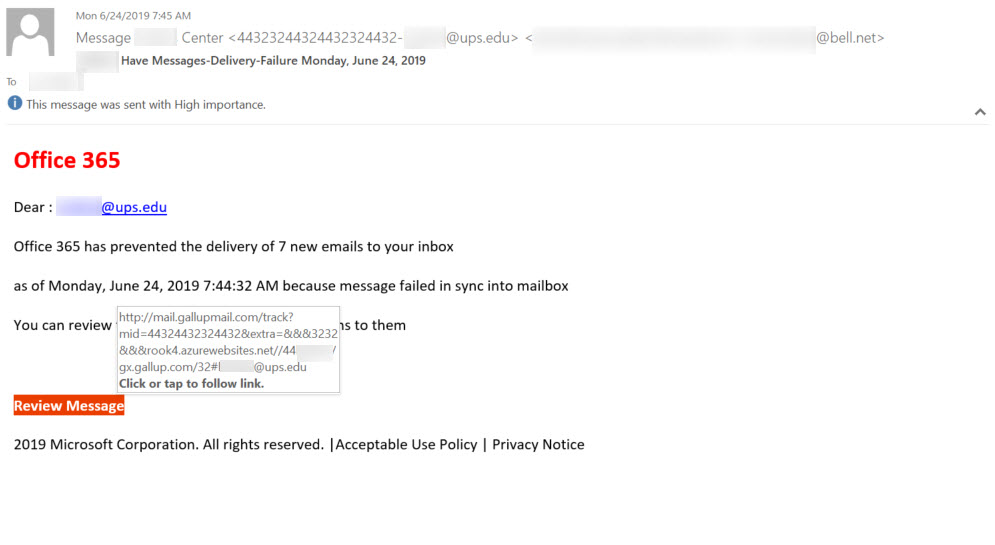
Text of Phishing Message:
Dear: [username]@ups.edu
Office 365 has prevented the delivery of 7 new emails to your inbox. As of Monday, June 24, 2019 7:44:32 AM because message failed in sync into mailbox. You can review thes here and choose what happens to them.
Review Message