Original Phishing Message
From: slatjenny8[@]gmail[.]com
Subject: Fireworks Update: Enhancing School Software Security
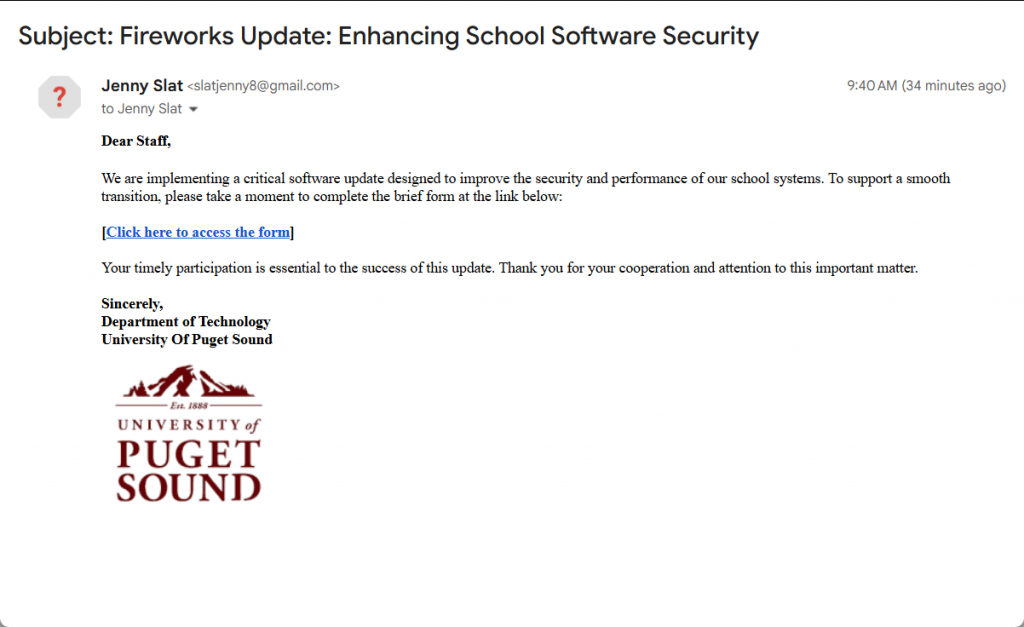
Where did the link lead?
The link led to a Google Form asking for your name, email address, and password. Remember – NEVER submit passwords or sensitive personal information via online forms. Many scammers utilize legitimate services such as Microsoft Forms, Google Forms, or Jotform. Though the link looks safe, always be cautious before entering information.
TIP – If a Google Form was created using a university Google account, it will say “This form was created inside of University of Puget Sound.” in the footer section of the form.
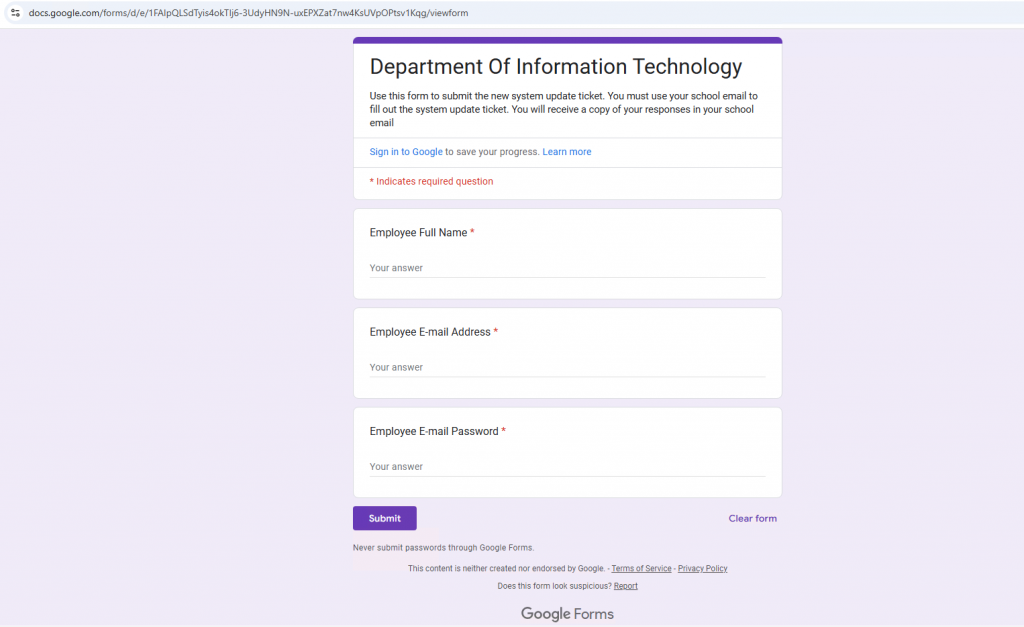
Tips for Detection
- Notice the sender’s email address was from a gmail[.]com address. Legitimate notifications from the university should come from a pugetsound.edu email address.
- Notice the vague language about what school system is being updated.
- Notice the urgent language such as “critical” and “timely participation”
Text of Phishing Message
From: slatjenny8[@]gmail[.]com
Subject: Fireworks Update: Enhancing School Software Security
Dear Staff,
We are implementing a critical software update designed to improve the security and performance of our school systems. To support a smooth transition, please take a moment to complete the brief form at the link below:
[Click here to access the form]
Your timely participation is essential to the success of this update. Thank you for your cooperation and attention to this important matter.
Sincerely,
Department of Technology
University Of Puget Sound