Original Phishing Message
From: gm[@]thelongkeeper[.]co[.]nz
Subject: ? How to Claim Your ESS Funds
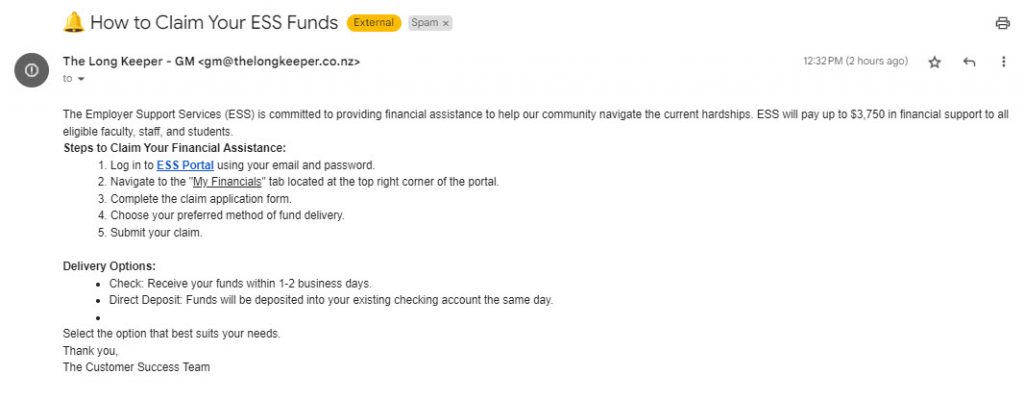
Tips for Detection
- Are you expecting this email?
- Does the offer seem too good to be true?
- Notice the odd email address of the sender and the suspicious URL to the ESS Portal.
- Legitimate emails about employment benefits or payroll will come from Human Resources or Career & Employment Services.
Where did the link lead?
The link led to turkishlubricant[.]com/ess which hosted a fake login page for employer support services. Never enter credentials on sites you do not recognize.
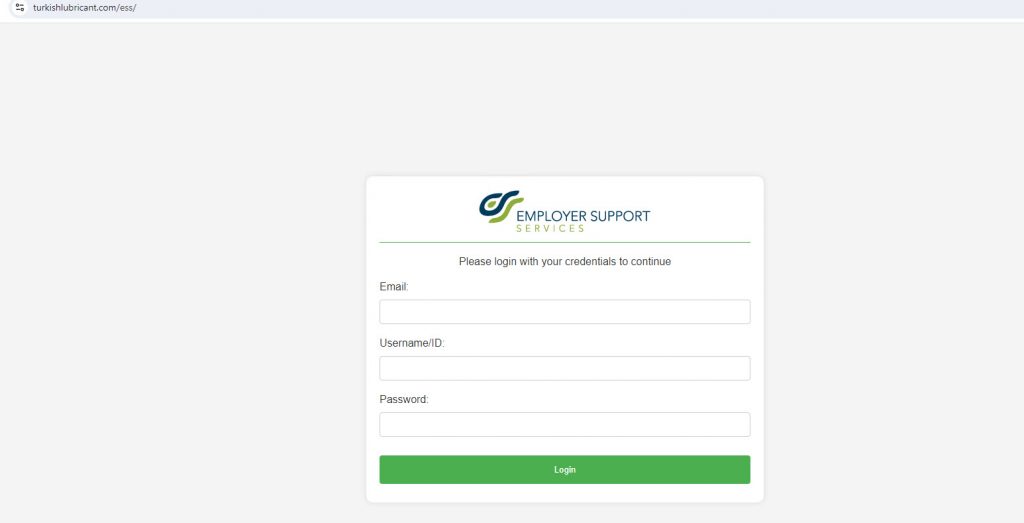
Text of Original Phishing Message
From: gm[@]thelongkeeper[.]co[.]nz
Subject: ? How to Claim Your ESS Funds
The Employer Support Services (ESS) is committed to providing financial assistance to help our community navigate the current hardships. ESS will pay up to $3,750 in financial support to all eligible faculty, staff, and students.
Steps to Claim Your Financial Assistance:
Log in to ESS Portal using your email and password.
Navigate to the “My Financials” tab located at the top right corner of the portal.
Complete the claim application form.
Choose your preferred method of fund delivery.
Submit your claim.
Delivery Options:
Check: Receive your funds within 1-2 business days.
Direct Deposit: Funds will be deposited into your existing checking account the same day.
Select the option that best suits your needs.
Thank you,
The Customer Success Team