Original Phishing Message:
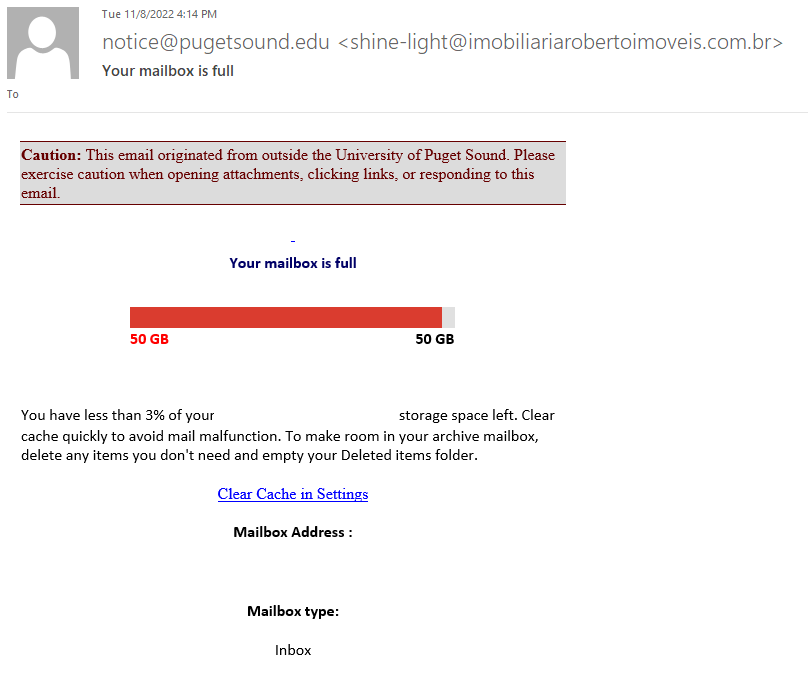
Tips for Detection
- Always hover over links in emails. The link in this email goes to http://go[.]jsk6b[.]beta[.]acescustombuilds[.]com./#.aHR0cHM6Ly9nYXJhZ2VtYnVyZ3Vlci5jb20vYXNoZmRkL3B1Z2V0c291bmQuZWR1L2poYWxsbWFuQHB1Z2V0c291bmQuZWR1. This is not a Puget Sound site nor the site to check university email.
- If you were not sure about your mailbox size, you can always check that yourself. If it is not near capacity, that is also a sure way to tell the email is fraudulent. To check in Webmail, click the settings gear icon > Options. You will see the amount of space used in the Mailbox Usage section.
Text of Phishing Message
From: notice@pugetsound.edu shine-light[@]imobiliariarobertoimoveis[.]com[.]br
Subject: Your mailbox is full
Your mailbox is full
50 GB50 GB
You have less than 3% of your email storage space left. Clear cache quickly to avoid mail malfunction.
To make room in your archive mailbox, delete any items you don’t need and empty your Deleted items folder.
Clear Cache in Settings
Mailbox Address :
Mailbox type: