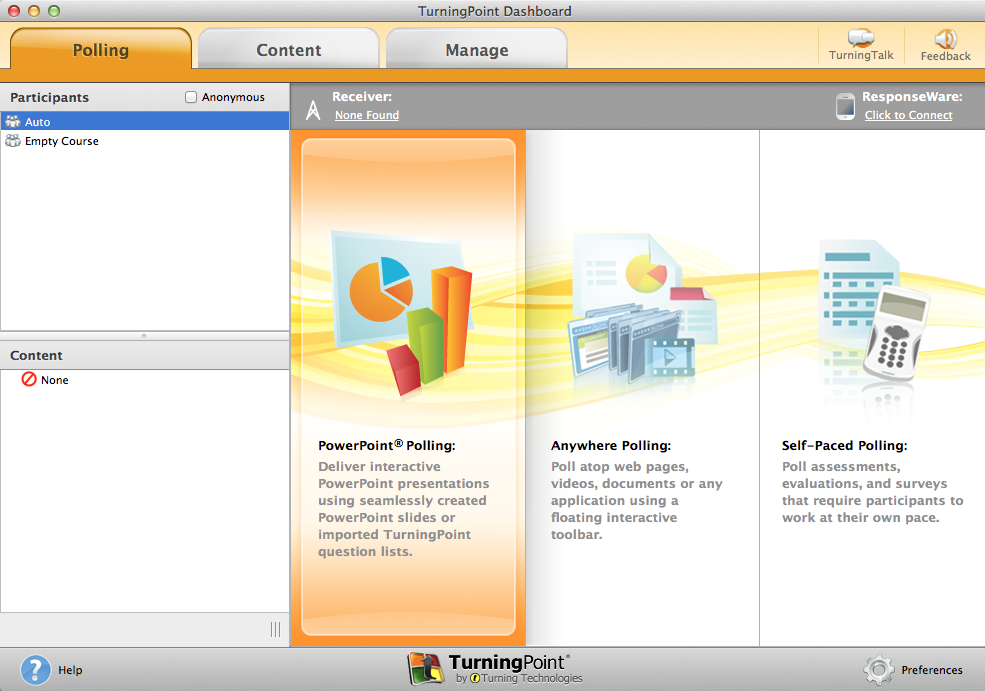Attention clicker/TurningPoint users!
Over the summer, the version of TurningPoint (clicker/personal response system software that integrates with PowerPoint) was upgraded to the latest edition–version 5.2.1.
TurningPoint 5 has been installed on all instructor machines across campus in our labs and classrooms.
Launching TurningPoint 5 from instructor machines will be slightly different than the previous edition. Follow the directions in our TurningPoint instructions for assistance.
For any faculty using the Turning Technologies clickers, you will want to update the version of TurningPoint on your computer to the latest (version 5.2.1).
This can be downloaded for free at the TurningPoint website (the website will ask for your contact information in order to download the software).
- PC users – Download TurningPoint 5
- Mac users – Download TurningPoint 5
All presentations created in older versions of TurningPoint will require you to update them once they are opened in TurningPoint 5. We advise users to do this prior to class as it can take some additional time. Once the presentation has been updated, it cannot be opened from any older versions of the TurningPoint software.
For questions about best practices when using clickers and how to best incorporate them into your teaching, contact your Educational Technologist for more details!
Also, if you’d like more in-depth instructions on using TurningPoint, please see their excellent support resources: