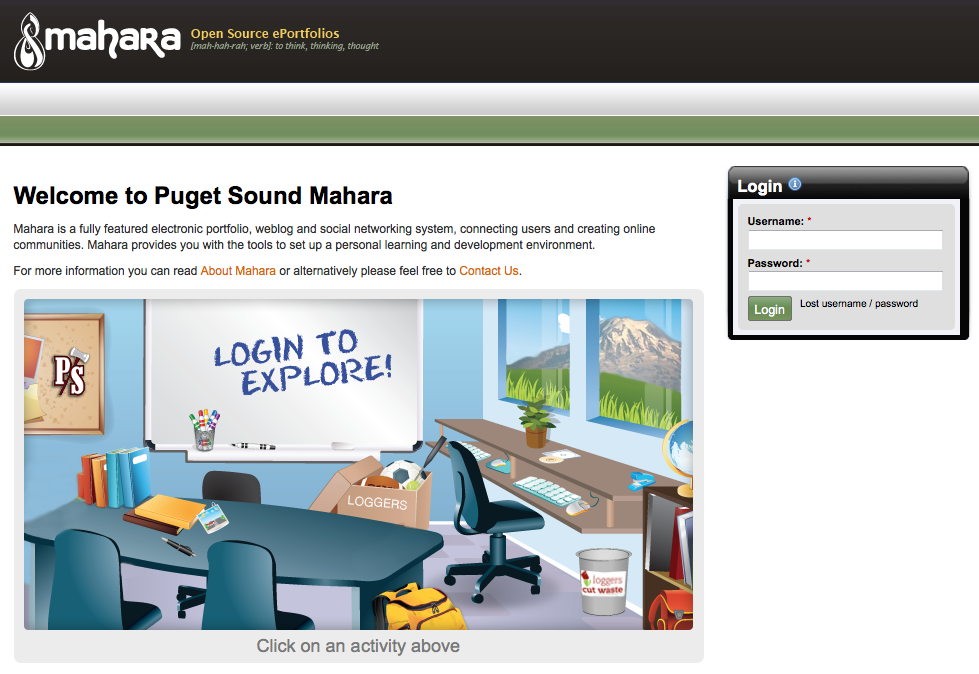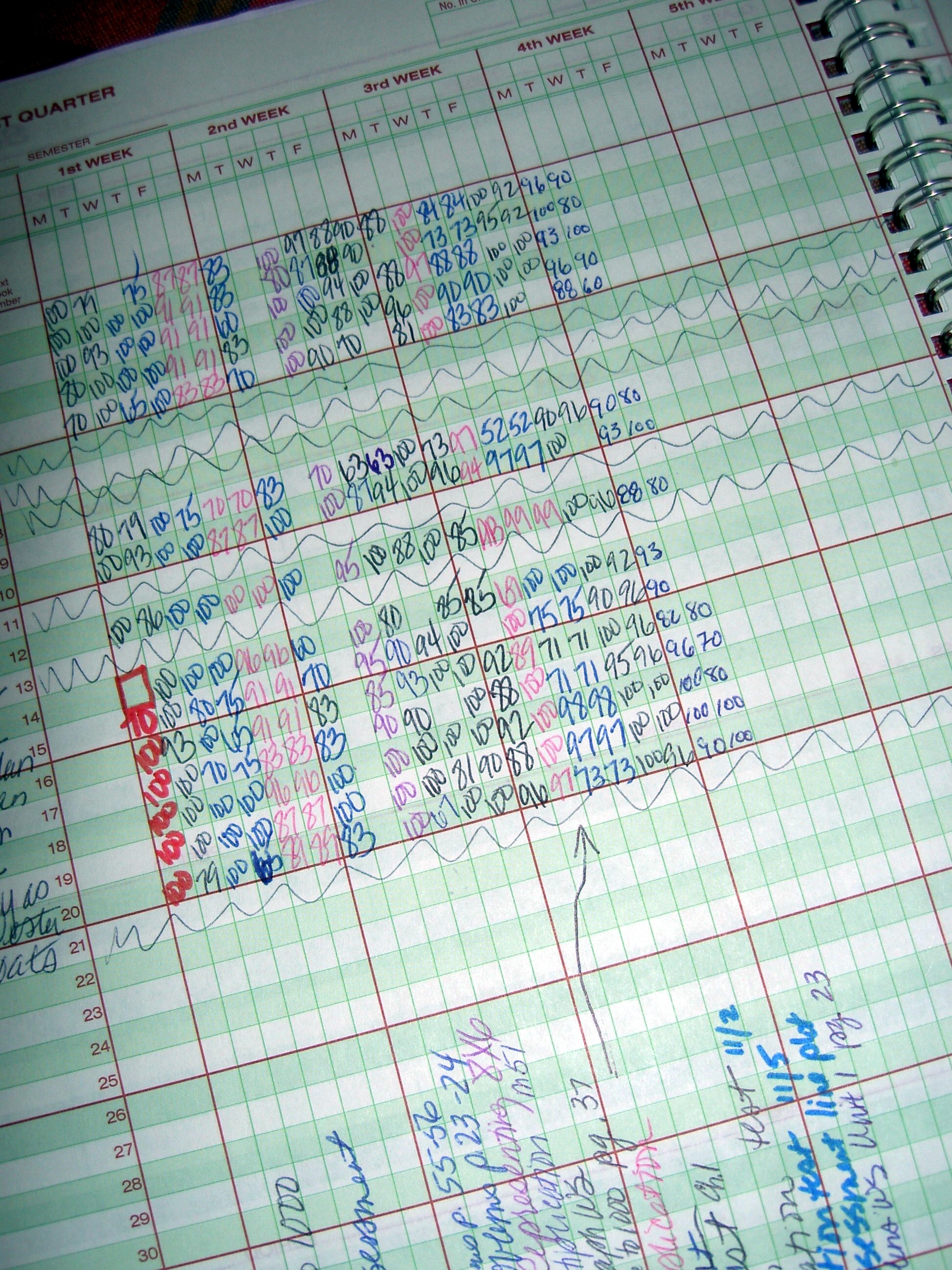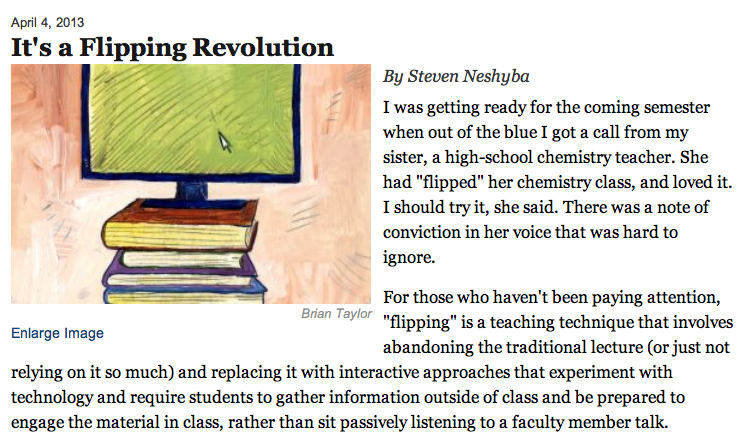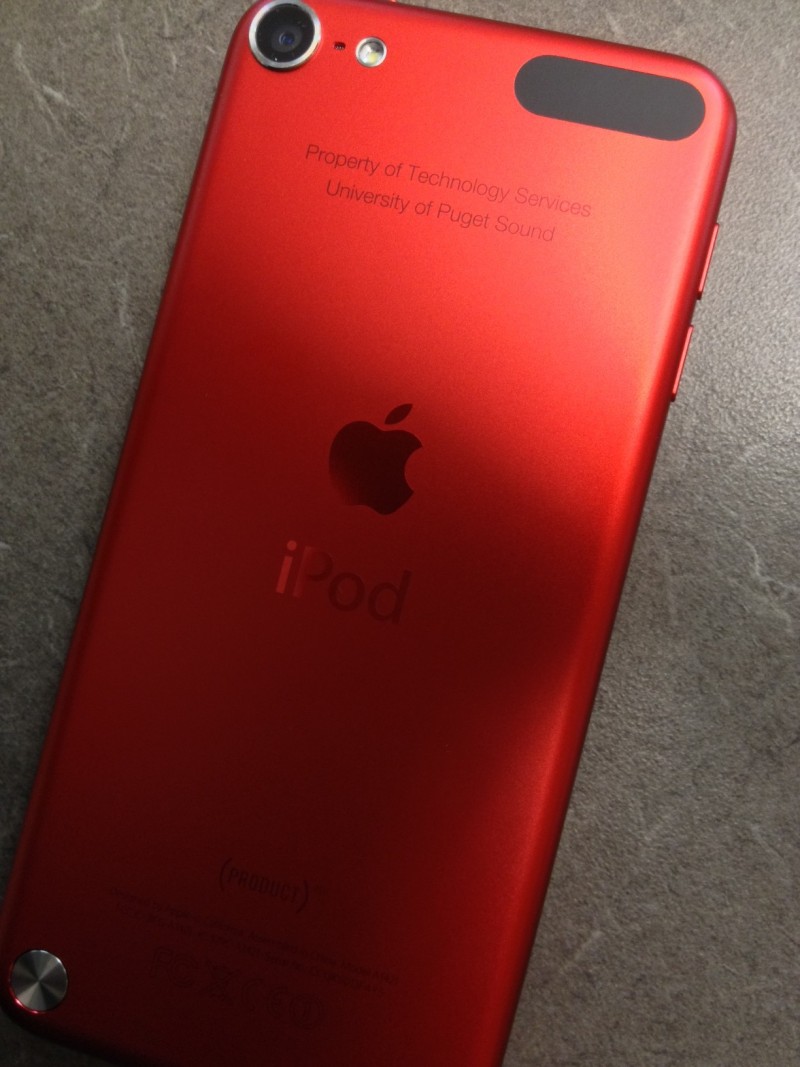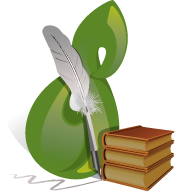Technology is exciting. Technology is innovative. It makes us think. It makes us do! It can change and enhance the way we teach and learn, as long as it is used thoughtfully and with a primary focus on teaching and learning goals.
Technology is exciting. Technology is innovative. It makes us think. It makes us do! It can change and enhance the way we teach and learn, as long as it is used thoughtfully and with a primary focus on teaching and learning goals.
Recently, we posted about ‘flipping the classroom’ and have spoken about this to many folks interested in this methodology on-campus. As new methods and tools emerge, it’s always important to periodically reflect on your goals and practices and how those are impacting learning in the classroom–especially when technology is in the mix.
Flipping can certainly prove to be a great solution for some individuals and content areas (students and faculty), let’s take a look at some key questions raised in an article written by Kevin Makice: Flipping the Classroom Requires More Than Video.
Some critical takeaways:
When flipping, it is imperative to be continually aware of what your pedagogical objectives are as well as the ways in which information is disseminated to the students.
Cautions also include staying in-tune with the balance of online components and the out of class time that students are required to devote to content that was formerly done in-class.
Something to remember: blended courses on other campuses (courses which meet less frequently face-to-face and supplement online components for the reduced face-to-face meetings) are usually structured using a variety of instructional design methods to facilitate student learning in more efficient ways while employing technologies to do so.
Makice cites Richard Taylor’s (CMO for Echo360) caveat to be wary that “If you structure your class exactly the same way you have always done but employ it flipped…effectively what you have done is added an extra hour of class for every hour of class the student has.”
Good tips:
“Flipped” lectures/videos should be short clips (typically about 10 minutes or less of content).
In-class time is for collaborative work, project-based learning, and to practice and work on homework problems/concepts in order to allow them to learn from one another or ask for additional assistance from the instructor.
Out of class time should remain the same amount of work/time commitment as any other face-to-face class that was not being ‘flipped’. Typically, out of class time is for lecture content, but is not for homework (e.g., attempting math problems that were introduced in the video lecture watched at home).
Have questions about ‘flipping’? Contact EdTech!
Image courtesy of morgueFile: http://mrg.bz/hIQdp9