Original Phishing Message
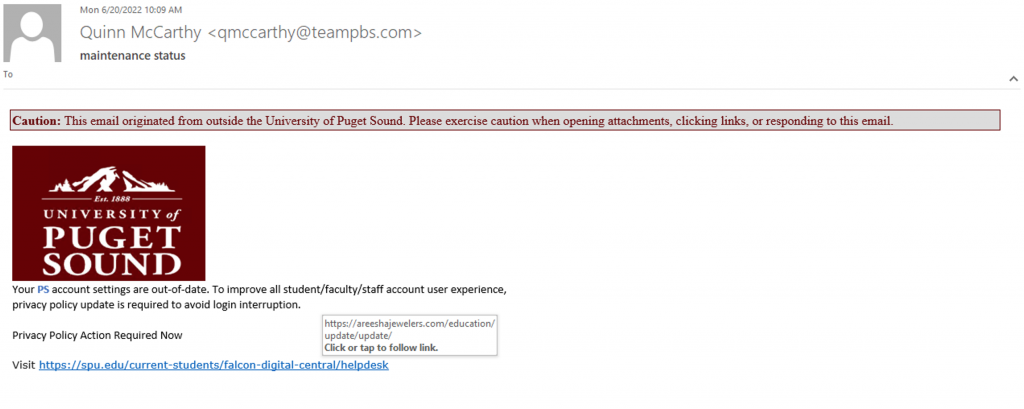
Tips for Detection
- Notice the maroon caution banner prepended to the message. This banner is added on messages that match patterns of other phishing attempts.
- The email is not sent from an @pugetsound.edu address.
- Hovering over the hyperlinked text reveals that the link does not take you to a pugetsound.edu site.
- Technology Services will not ask you to click a link to “avoid login interruption.”
Where Did the Link Lead?
The link led to a page designed to steal your account credentials. Do not enter your username/password on sites you do not recognize or on online forms.
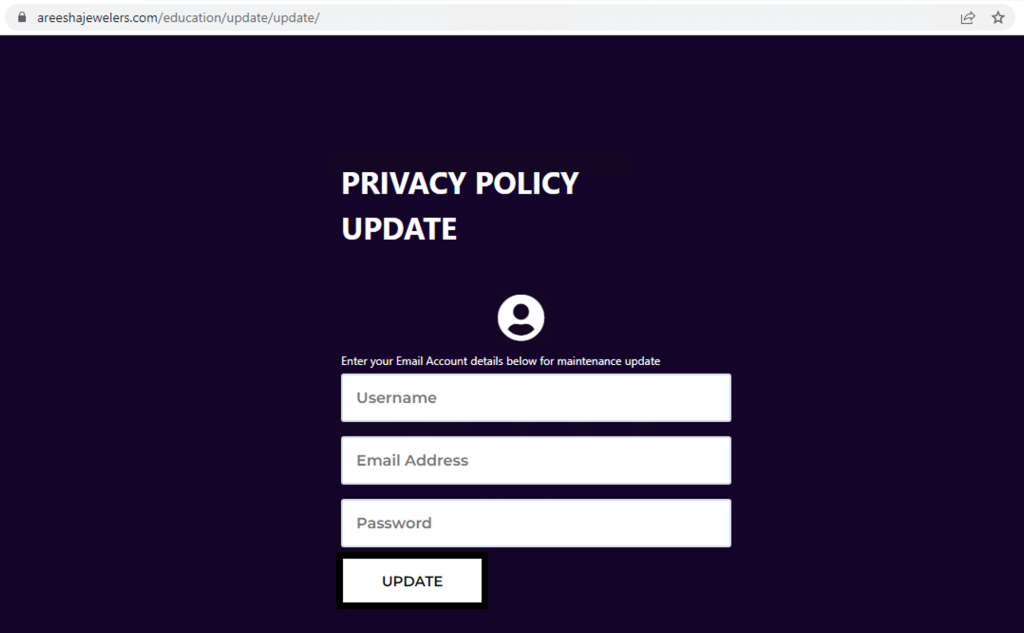
Text of Phishing Message
From: qmccarthy[@]teampbs[.]com
Subject: maintenance status
Your PS account settings are out-of-date. To improve all student/faculty/staff account user experience, privacy policy update is required to avoid login interruption.
Privacy Policy Action Required Now
Visit [link removed]