Original Phishing Message
Note: If you received this, please delete and message and do not click on any links. This email is not legitimate.
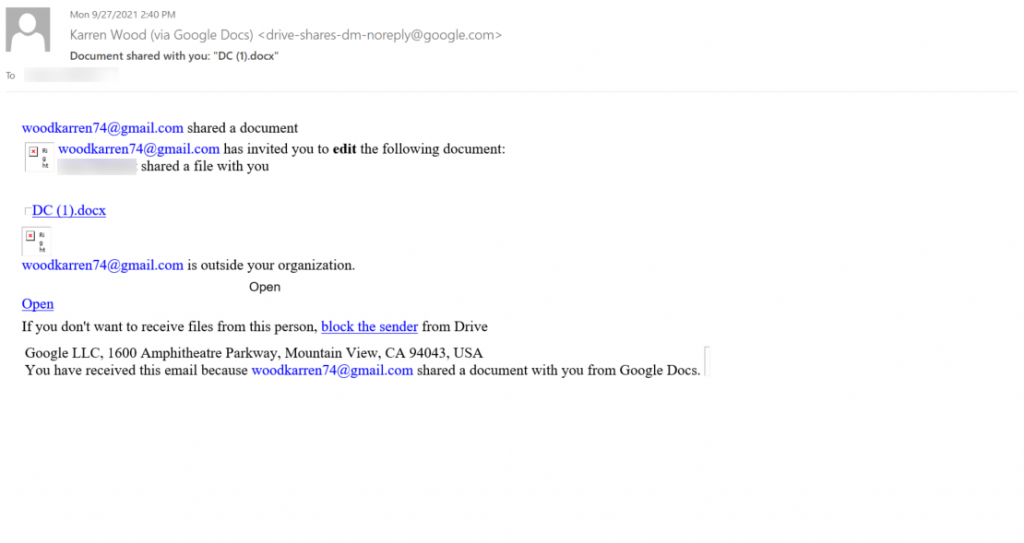
Tips for Detection
- Many phishing attempts utilize legitimate cloud collaboration services such as Google Drive, OneDrive, Dropbox, etc. If you do not know the sender, don’t click links or open attachments.
- Notice that the individual sharing the document is outside Puget Sound.
- If you’re not expecting a shared document, that may be an indication it is not legitimate.
- The extremely generic document title “DC (1).docx” should cause suspicion.