Original Phishing Message
Note: If you received this email, simply delete the message. Do not click any links.
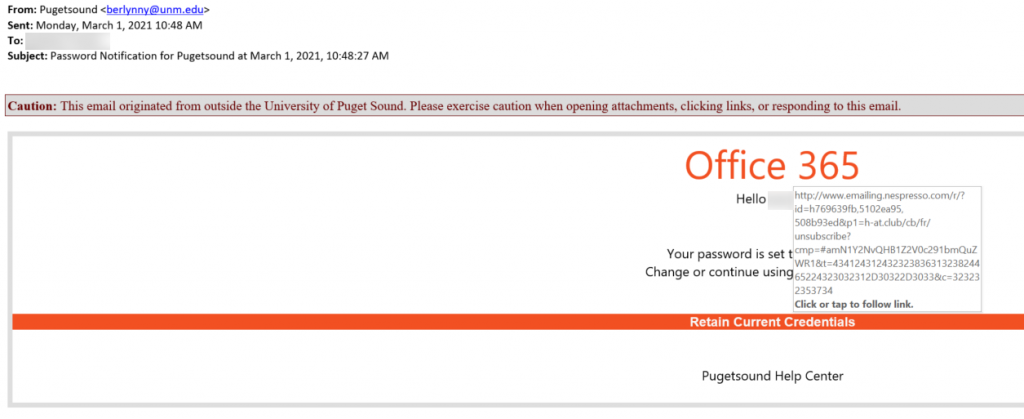
Tips for Detection
- Notice the “Caution” banner that was applied to the top of the message. Technology Services adds the banner on emails that match patterns of previous phishing attempts.
- There are multiple occurrences where “Pugetsound” is used instead of “Puget Sound” to refer to the university.
- Technology Services will never ask you to click a link on an email to keep your password.
- The email purports to be a notice from Microsoft Office 365. However, the link in the email does not lead to a Microsoft site nor a Puget Sound site. Always hover over links to see where they lead.
Text of Phishing Message
From: berlynny[@]unm[.]edu
Subject: Password Notification for Pugetsound at [date, time]
Office 365
Hello [username],
Your password is set to expire today.
Change or continue using current password.
Retain Current Credentials [link removed]
Pugetsound Help Center