If you were redirected here after entering your credentials, please read on to learn why the email you received was phishing. Don’t worry! This was a simulated phishing attempt so your credentials are safe. However, if the situation were real, the information you entered would now be in the hands of a cybercriminal.
The email you received was sent by Technology Services to simulate a real phishing email as part of National Cyber Security Awareness Month. Visit pugetsound.edu/NCSAM2020 for more information. The goal of simulated phishing is to provide an interactive way for campus members to learn how to quickly recognize and handle phishing emails.
How could I have detected the email was phishing?
- At Puget Sound, “IT Helpdesk” is not the normal name for our technology support.
- The sender’s email address was from @pugetsound.com (instead of @pugetsound.edu). Always double-check the sender’s email address and don’t solely rely on the display name.
- The email had a generic greeting (e.g. Dear User or Dear Customer).
- The content of the email contained numerous grammatical errors.
- The link in the email, pugetsoundhelpdesk.com, is not a university website and is certainly not the website to log in to your Puget Sound email account. Always hover over links to see where they lead before clicking.
- The email tries to induce fear that your email service will be removed after 24 hours. Don’t be misled by the sense of urgency!
- If you are ever unsure about an email’s legitimacy, you can always contact the Service Desk at 253-879-8585.
What if I wasn’t sure if my mailbox was full?
You can check how much space you are currently using in your Puget Sound email by logging in to webmail.pugetsound.edu. Once you sign in, click the gear icon at the top right then click “Options.” You will see mailbox usage information displayed there.
Original Simulated Phishing Message
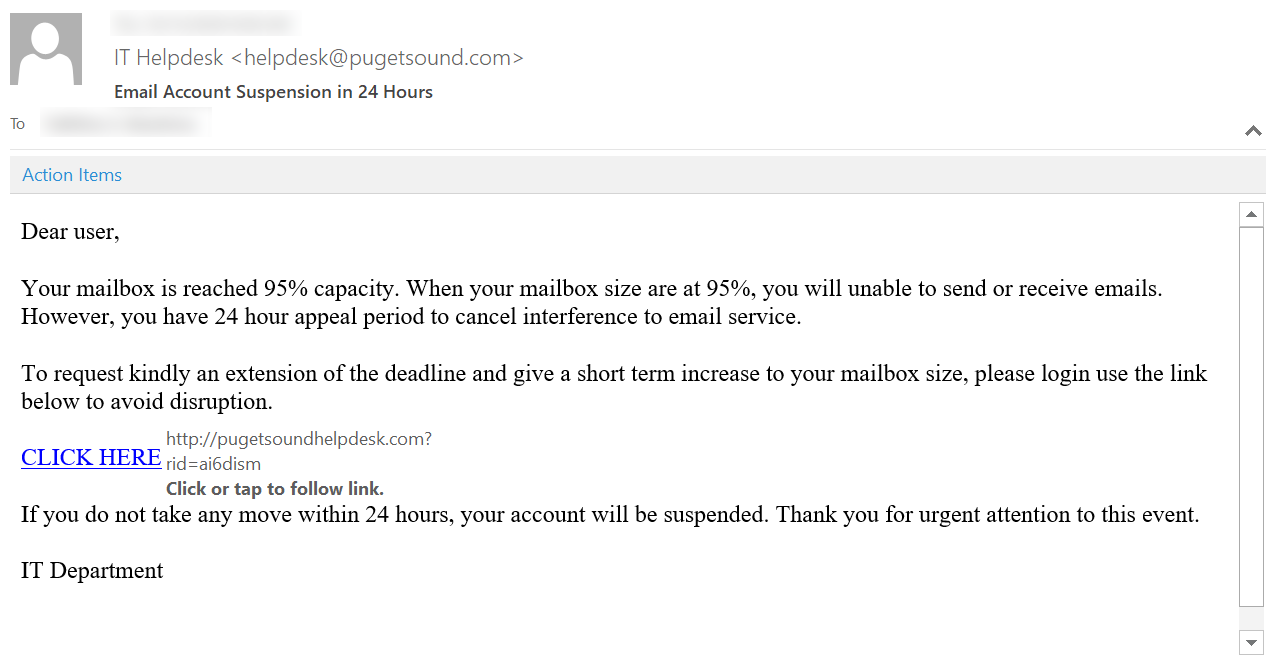
Where did the link lead?
The link led to a fake sign-in page. Even though there is a university-related logo, it is very low resolution and a logo typically used by Athletics. Technology Services will not ask you to click a link in an email to increase your mailbox size.
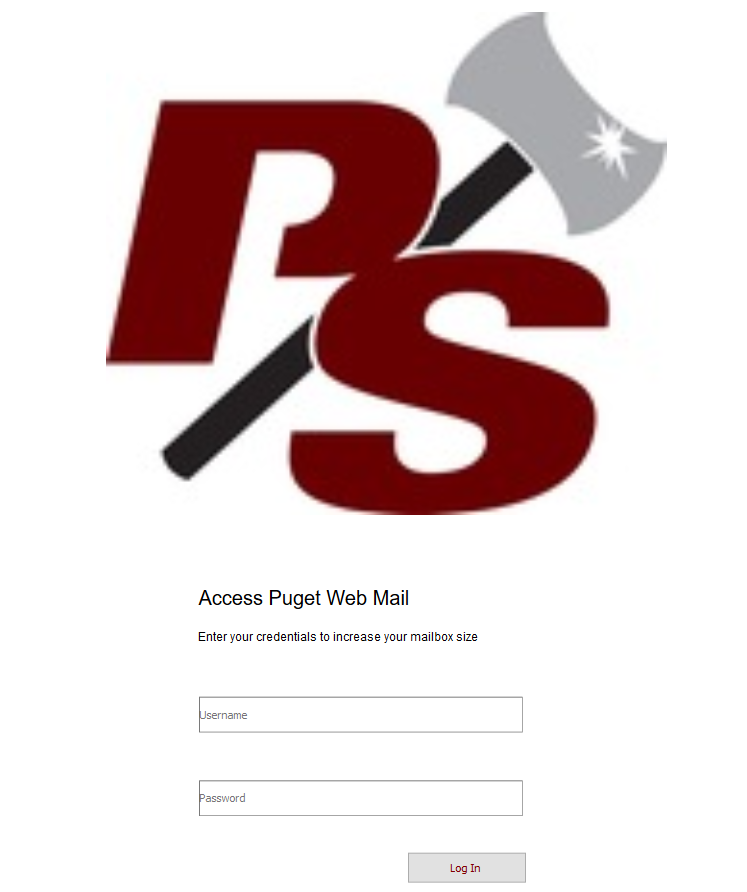
Text of Simulated Phishing Message
Dear user,
Your mailbox is reached 95% capacity. When your mailbox size are at 95%, you will unable to send or receive emails. However, you have 24 hour appeal period to cancel interference to email service.
To request kindly an extension of the deadline and give a short term increase to your mailbox size, please login use the link below to avoid disruption.
CLICK HERE
If you do not take any move within 24 hours, your account will be suspended. Thank you for urgent attention to this event.
IT Department