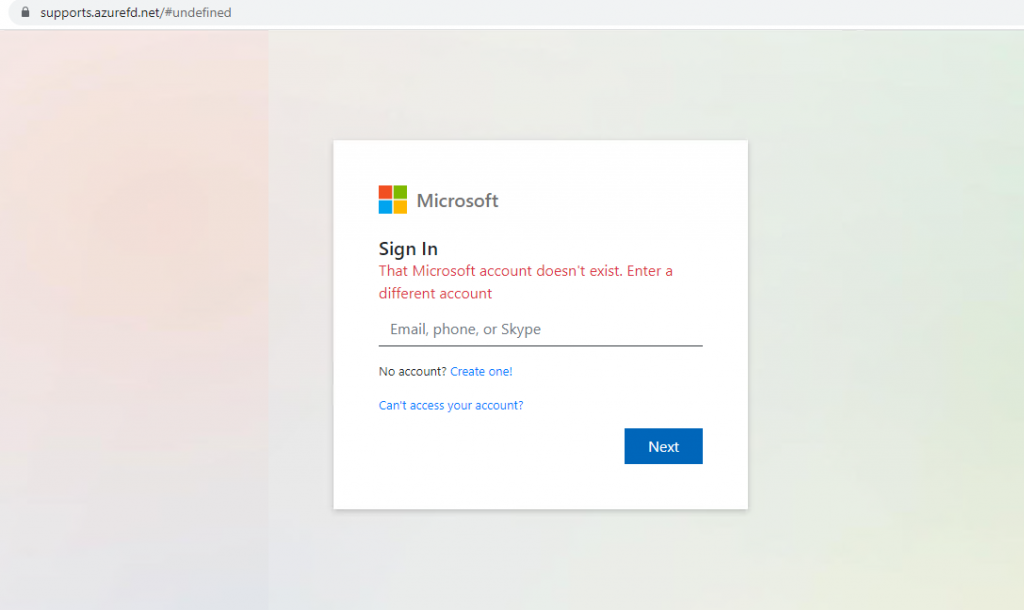Text of Phishing Message
From: Pugetsound/ADMIN <mailmag[@]pmaj[.]or[.]jp>
Subject: Error/in/Pugetsound/Outlook
Incoming messages for [username]@pugetsound.edu couldn’t be delivered.
Action Required Confirmation
Fix email issues below
https:\supports[.]azurefd[.]net#[username]@pugetsound[.]edu
Tips for Detection
- When a maroon caution banner is prepended to a message, please take extra time to examine the email address sender and any attachments/links before taking action.
- Notice the email address sending the message is from mailmag[@]pmaj[.]or[.]jp which should be suspicious.
- Notice the link to “fix email issues” does not go to a pugetsound.edu site. Remember, Puget Sound email can be accessed via webmail.pugetsound.edu.
Where Did the Link Lead?
The link led to a fake Microsoft Office login page. Do not enter your credentials on sites you do not recognize.