Original Phishing Message
Note: If you received this message or a message similar to this, please simply delete it as this message is NOT legitimate.
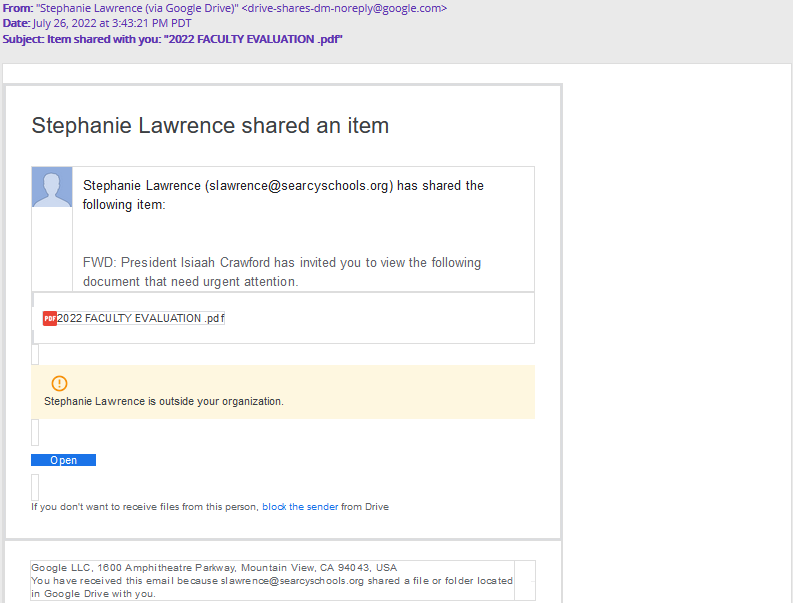
Tips for Detection
- Notice that the individual sharing the document is outside Puget Sound. When you see the yellow/orange banner in a Google Drive share email that says “[email address] is outside your organiztion”, please use extra caution.
- Look for mismatches between the email address in the body of the email versus the name mentioned in the description of the document share.
- Many phishing attempts utilize legitimate cloud collaboration services such as Google Drive, OneDrive, Dropbox, etc. Frequently, the shared document will include a note to click a link to open the actual document – however, this link will generally lead to a site that asks for your credentials (e.g. fake login website, web form).
- If you’re not expecting a shared document, use extra caution before clicking on the link.
If you would like to prevent an email address from being able to use Google Drive to share files with you, you can block them: https://support.google.com/drive/answer/10613533.
Text of Phishing Message
From: Stephanie Lawrence (via Google Drive) <drive-shares-dm-noreply[@]google[.]com>
Subject: Item shared with you: “2022 FACULTY EVALUATION .pdf”
Stephanie Lawrence (slawrence[@]searcyschools[.]org) has shared the following item:
FWD: President Isiaah Crawford has invited you to view the following document that need urgent attention.
2022 FACULTY EVALUATION .pdf