We all know, love, and hate Google Chrome — it’s by far the most popular browser, for better or worse, and in fact many competing browsers (Brave and Edge, to name the more common ones) rely on the Chrome’s codebase via the open-source Chromium project.
What some people may not realize is that the browser itself requires updates, just like Windows or the occasional iOS update. There are features to be added, themes to be updated, and bugs to fix, just like any software. Chrome handles these automatically, requiring only a restart to apply this update — you’ll see this as a little notice in the top right corner. If you don’t often close your browser (looking at you, people with 37 tabs open at all times), Chrome might not get a chance to apply this update and will gradually nag you more and more by making the “Update” button an angrier color.
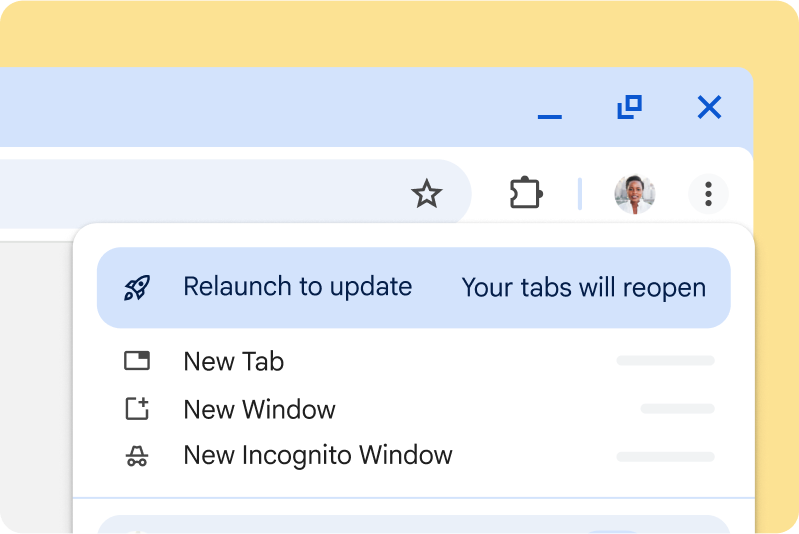
Why should you update? Sure, Chrome will continue to run sites just fine without an update. But, like any software that isn’t updated, it presents a security risk. Older software often has well-known bugs in it that can be exploited by criminals to do all sorts of dirty deeds. Even if you’re the careful type, always using well-known reputable sites and never downloading strange files, bugs in the browser itself means you will be vulnerable to attacks that don’t require any user interaction.
This is especially important right now, as Google has made the latest Chrome updates emergency releases. Normally Chrome follows a schedule on updating, because like all workers, Google employees would like to go home for at least a few hours, but the latest bug discoveries in Chrome’s code were so severe that Google rushed an update in only 24 hours after the bugs were found.
These bugs are so critical because there’s already evidence that criminals are actively exploiting them in the wild — a zero-day attack, in industry lingo (Google had zero days to write a fix, because criminals were already using the bug before it had been discovered by Google engineers!). For those of you who care about nitty-gritty, it appears the bug may be related to Chrome’s JavaScript engine in a way that allows for arbitrary code execution.
What can you do? Pretty easy! If you have a waiting update for Chrome, be sure to click that big angry “Update” button in the top right corner first. This will restart Chrome, so be sure to do that when you’re not actively using it. After, click the three dots in the top right corner, scroll down to Help, and then About Chrome. This will show you your current version of Chrome, and prompt Chrome to check if there’s any updates. If it finds any, it’ll download and ask you to restart it when it’s done.
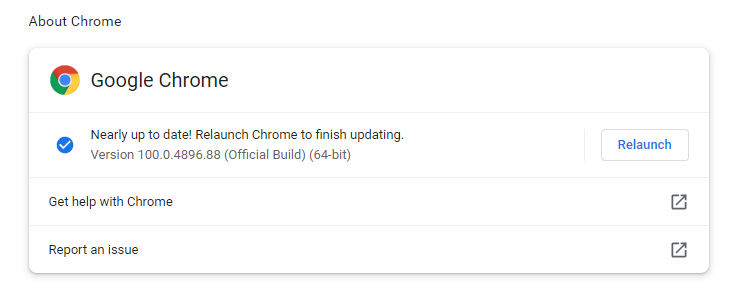
For further reading — there’s not a whole lot about this particular build since Google is being tight-lipped about what the issue is until everyone is updated — be sure to check out TechRadar’s quick overview, or the even briefer GHacks read. Of course, you can also just check out the Official Google Update™ on this here.