Original Phishing Message
Note: If you received this, please simply delete it and do not click on any links.
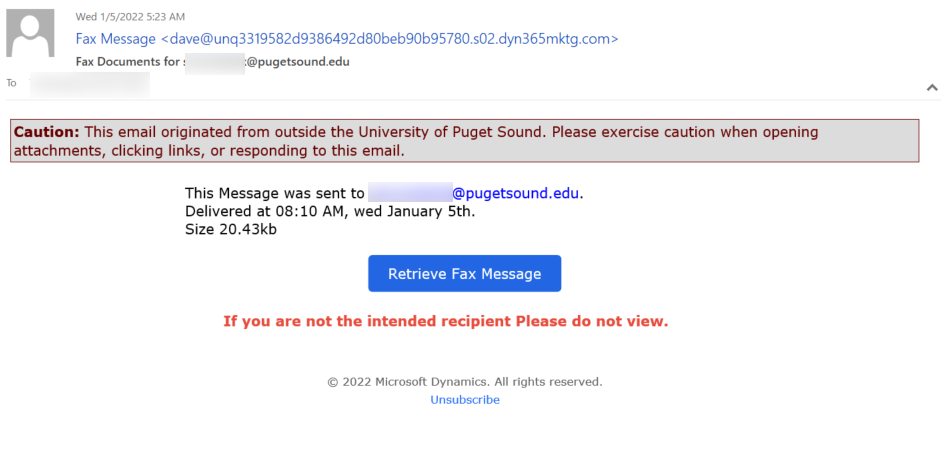
Tips for Detection
- Notice the maroon caution banner applied to the message. This indicates the message matches patterns of other phishing attempts.
- The university does not currently utilize a fax to email service. If you receive a message indicating you received a fax, it is most likely not legitimate.
- Always double-check the sender’s email address. If you do not recognize the sender and are not expecting a message, use extra caution.
- The timestamp mismatch between email delivery (5:23am) versus the time mentioned in the body of the message (8:10am) should be suspicious.
Text of Phishing Message
From: dave[@]unq3319582d9386492d80beb90b95780[.]s02[.]dyn365mktg[.]com
Subject: Fax Documents for [username]@pugetsound.edu
This Message was sent to [username]@pugetsound.edu.
Delivered at 08:10 AM, wed January 5th.
Size 20.43kb
Retrieve Fax Message [link removed]
If you are not the intended recipient Please do not view.
© 2022 Microsoft Dynamics. All rights reserved.
Unsubscribe