Original Phishing Message
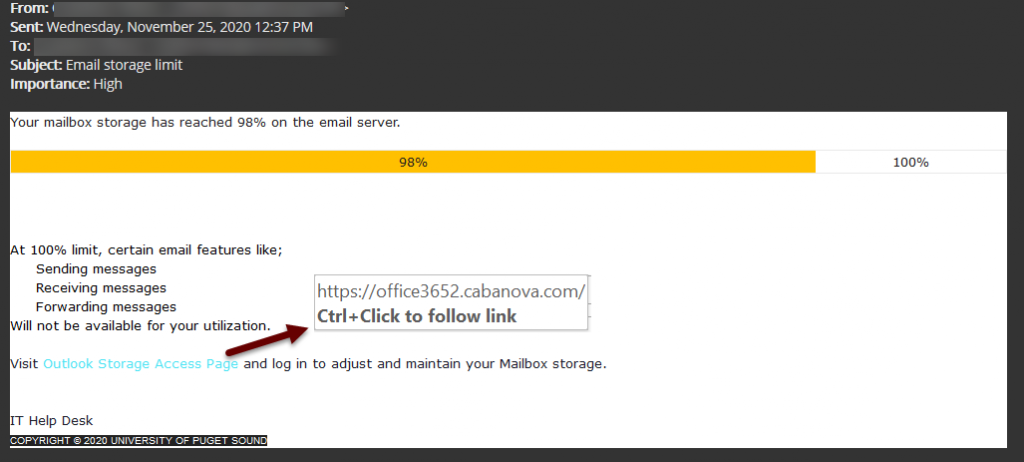
Tips for Detection
- This email was difficult to detect as it came from a @pugetsound.edu address. However, it should be suspicious that an email about mailbox size is coming from an individual instead of an account related to Technology Services.
- The email is signed “IT Help Desk.”
- Always hover over links in emails. The link in this email goes to office3652[.[cabanova[.]com. This is not a Puget Sound site nor the site to check university email.
- If you were not sure about your mailbox size, you can always check that yourself. If it is not near capacity, that is also a sure way to tell the email is fraudulent. To check in Webmail, click the settings gear icon > Options. You will see the amount of space used in the Mailbox Usage section.
Where did the link lead?
The link led to a fraudulent Office 365 login page. Some browsers may have warned you that the site is malicious. If you see that warning in your browser, generally avoid proceeding to the page. If you entered your credentials on this page, please immediately change your password via myPugetSound and contact the Service Desk.
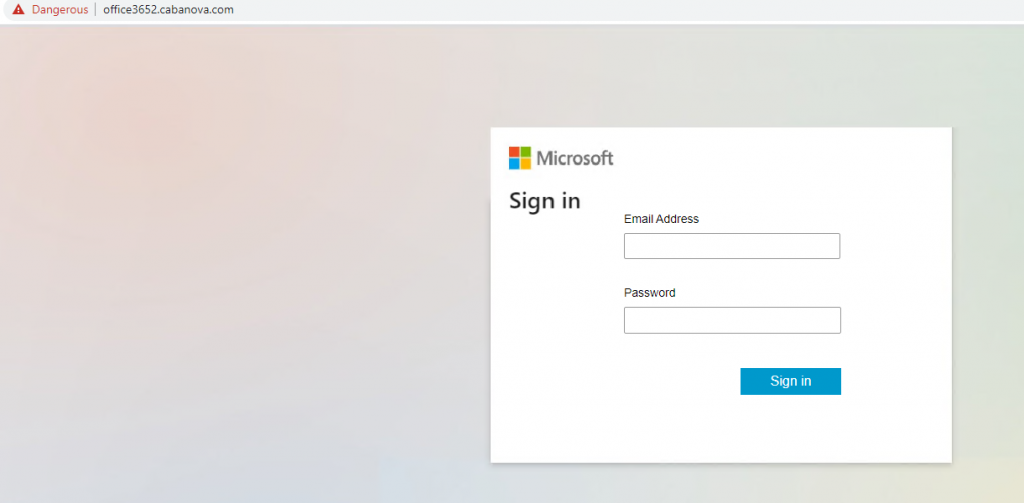
Text of Phishing Message
Your mailbox storage has reached 98% on the email server.
At 100% limit, certain email features like;
· Sending messages
· Receiving messages
· Forwarding messages
Will not be available for your utilization.
Visit Outlook Storage Access Page [link removed] and log in to adjust and maintain your Mailbox storage.
IT Help Desk
COPYRIGHT © 2020 UNIVERSITY OF PUGET SOUND