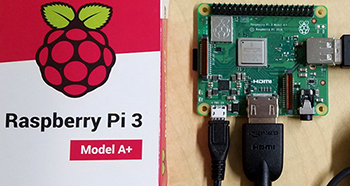 No dirges played nor were there any funeral processions leading to recycling when the Library catalog terminal died over the Winter Break. The elderly desktop computer had still been diligently helping the occasional patron look for the location of books, DVDs, scores, and journals right up to the end. Even though more and more people use Primo on their smart phones as they search the stacks, it is nice to have a place to check quickly, particularly if you can’t access a smart phone in that moment of needing to find a title, and logging into the Learning Commons computers can sometimes take longer than you want when you just need to check one thing in the catalog. That is why we are happy that a spontaneous brainstorming session between Desktop Lifecycle Administrator Jessica Hartenstein, Information Resources Coordinator Jada Pelger, and myself in my office led to the idea for using a Raspberry Pi to make a replacement to look up things in Primo. We have been teaching students how to make Raspberry Pi projects in the Makerspace, but hadn’t really thought about how we could use them for the Library. The Raspberry Pi is a single-board computer and perfect for a single purpose kiosk like this. It also conveniently takes up very, very little space. The Raspberry Pi kiosk to search Primo is located at the Circulation Desk on the first floor. Jada or I would be happy to explain how we set it up or help you set up your own tiny computer projects– just ask in the Makerspace.
No dirges played nor were there any funeral processions leading to recycling when the Library catalog terminal died over the Winter Break. The elderly desktop computer had still been diligently helping the occasional patron look for the location of books, DVDs, scores, and journals right up to the end. Even though more and more people use Primo on their smart phones as they search the stacks, it is nice to have a place to check quickly, particularly if you can’t access a smart phone in that moment of needing to find a title, and logging into the Learning Commons computers can sometimes take longer than you want when you just need to check one thing in the catalog. That is why we are happy that a spontaneous brainstorming session between Desktop Lifecycle Administrator Jessica Hartenstein, Information Resources Coordinator Jada Pelger, and myself in my office led to the idea for using a Raspberry Pi to make a replacement to look up things in Primo. We have been teaching students how to make Raspberry Pi projects in the Makerspace, but hadn’t really thought about how we could use them for the Library. The Raspberry Pi is a single-board computer and perfect for a single purpose kiosk like this. It also conveniently takes up very, very little space. The Raspberry Pi kiosk to search Primo is located at the Circulation Desk on the first floor. Jada or I would be happy to explain how we set it up or help you set up your own tiny computer projects– just ask in the Makerspace.
-Hilary Robbeloth, Systems and Discovery Librarian
