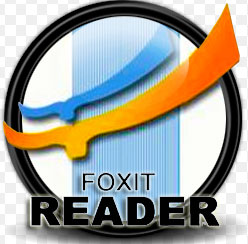 Trying to save paper and print 2 pages per sheet of paper? In order to print your pages in the correct order using Foxit, follow the steps below to set the correct print parameters. Questions or problems? Ask us – we are here to help.
Trying to save paper and print 2 pages per sheet of paper? In order to print your pages in the correct order using Foxit, follow the steps below to set the correct print parameters. Questions or problems? Ask us – we are here to help.
- Select File –> Print
- In the Print Handling section of the Print Window they must select the following
- Scaling Type: Multiple Pages Per Sheet
- Pages per Sheet: Custom 2 x 1
- Click the Properties button
- Set the Paper orientation to Landscape
- Click Print
