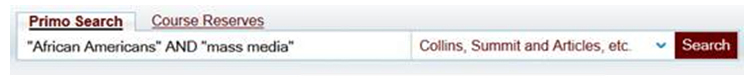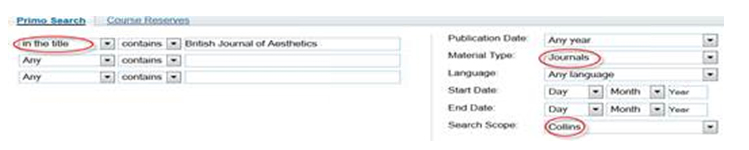PRIMO: A new library search and discovery system
Librarian Lori Ricigliano developed this Primo Tip Sheet
to help introduce our new system.
Questions about Primo?
Contact your liaison librarian or email libref@pugetsound.edu.
Read our Primo FAQ at research.pugetsound.edu/primofaq.
PRIMO TIP SHEET
Primo combines the strengths of both Collins Catalog and Puget Sound WorldCat in one intuitive interface. With Primo you can:
- Find books (electronic and print), journals (electronic and print), maps, sound recordings, videos, online resources, digital collections, and more.
- Find journal and newspaper articles from multiple resources simultaneously.
- Refine your results to electronic resources, by availability, location, format, publication year, subject, and more
- Sign in to access your e-Shelf to view saved results and your library account.
- Export items by email and to RefWorks and del.icio.us.
Try Primo when:
- You are finding a known item.
- You are starting your research. Primo casts a very large net and can bring back many books, articles, web sites, and more.
- You want to save your searches and resources you find to your personal e-Shelf.
- You need to refine your results by availability, location, format, publication year, subject, and more.
- Consider other sources when you want to search a specific database. Some databases have not yet been incorporated into Primo so use the Database A-Z list. Additionally, items in the University Archives are not yet incorporated into Primo.
Sign into your account.
By signing into your account, you can: access externally licensed resources; request or recall items; save items from your results list and searches you have performed for future use; set preferences to reflect the way you usually search and save them for future sessions; access your account to find out what you currently have checked out.
Use scopes to search different collections.
The default option is Collins, Summit, and Articles which includes items owned, subscribed to, or accessible by Collins Library, and items owned by the 36 academic libraries in the Orbis Cascade Alliance. Selected articles subscribed to by Collins Library are available. Search individual databases for more comprehensive results.
Other scope options for collections are:
Collins and Summit
- Items owned, subscribed to, or accessible by Collins Library and the collections of 36 academic libraries in the Orbis Cascade Alliance. Journal titles are searchable, but articles are not.
Collins
- Only owned, subscribed to, or accessible by Collins Library.
- Includes eBooks, print books, CDs, scores, DVDs, course reserves, government documents and more.
- Journal titles are searchable, but articles are not.
WorldCat
Use to find items at libraries around the world and submit Interlibrary Loan (ILL) requests
Colored dots next to your search results indicate availability.
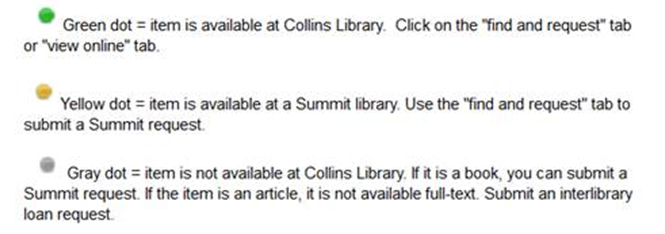
Use the facets on the left side of the search screen to refine your search.
You can narrow by date, resource type, subject, author, availability, full text, peer reviewed journals, and more.
Click on the “actions” tab in the search results for options.
Use quotes around a phrase to find a specific title.
Use AND in upper case to find all words.
Use advanced search to find journals that the library owns, subscribes to, or has access.
Click on my account to see what you’ve checked out and to renew items.
Need Information? Don’t forget the Collins Memorial Library Library Guides
Questions? Contact your liaison librarian
Comments: Contact Jane Carlin, Library Director
Remember – Your best search engine is a Librarian!